Run PC health check app to test your pc compatibility to upgrade to windows 11 and check overall pc health.
Know about PC Health Check App
What is PC Health Check?
PC health check is generating health check report to test your current PC for windows 11 system requirement to run it on your current pc or monitoring and troubleshooting it to improve performance of your windows 10 device.
What is PC Health Check App?
To diagnostic PC Health, windows 10 provided featured application PC health check app that evaluates the overall health and performance of a computer. Using health check app you can check windows update, backup & sync, battery life, and storage capacity, as well as its Windows 11 eligibility.
Download PC Health Check App
To download and install pc health check app, follow steps
- Go to download link https://aka.ms/GetPCHealthCheckApp in your browser.
- A “WindowsPCHealthCheckSetup.msi” file will be downloaded to your PC.
- Double-click the downloaded file > check “I accept the terms in the License Agreement” > click Install.
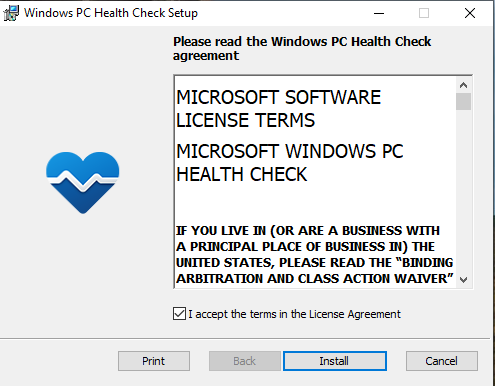
- Click on Finish to complete the setup.
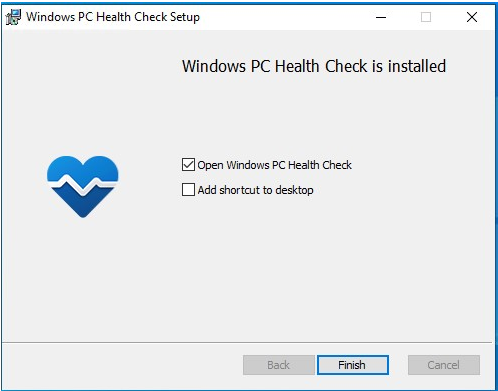
How to Use PC heath check app for Windows 11 system requirements
- Type “PC Health Check“ in Start menu and hit Enter.
- Click on PC Health check app to open.
- It will automatically run and generate PC heath check reports.
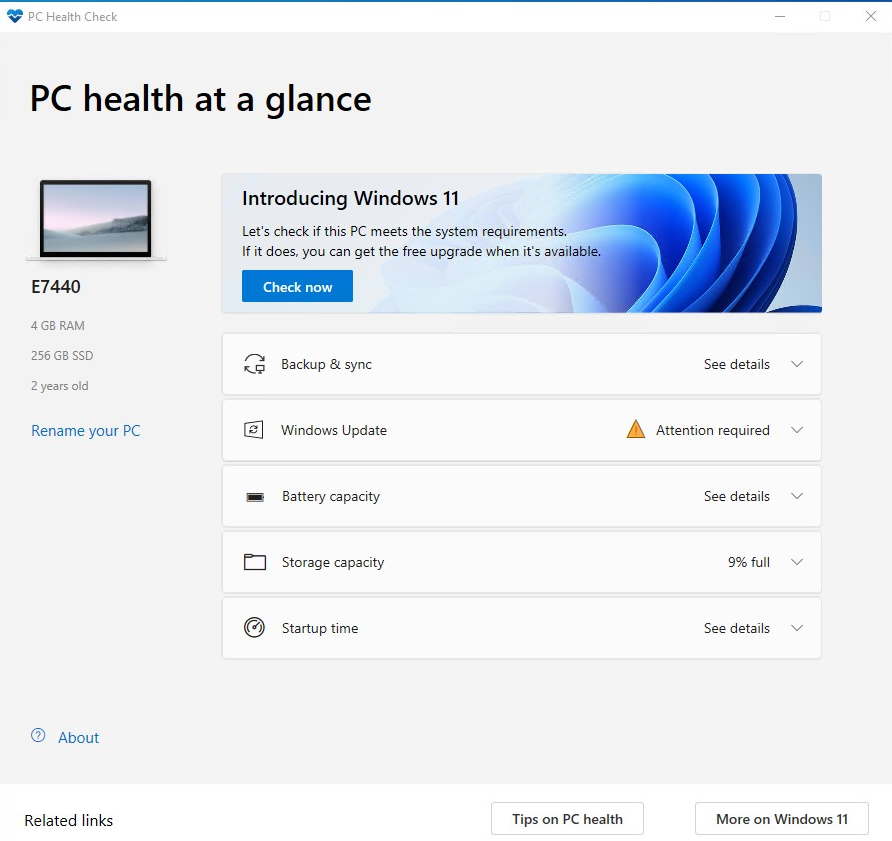
- Click on Check Now button to test your PC for Windows 11 compatibility.
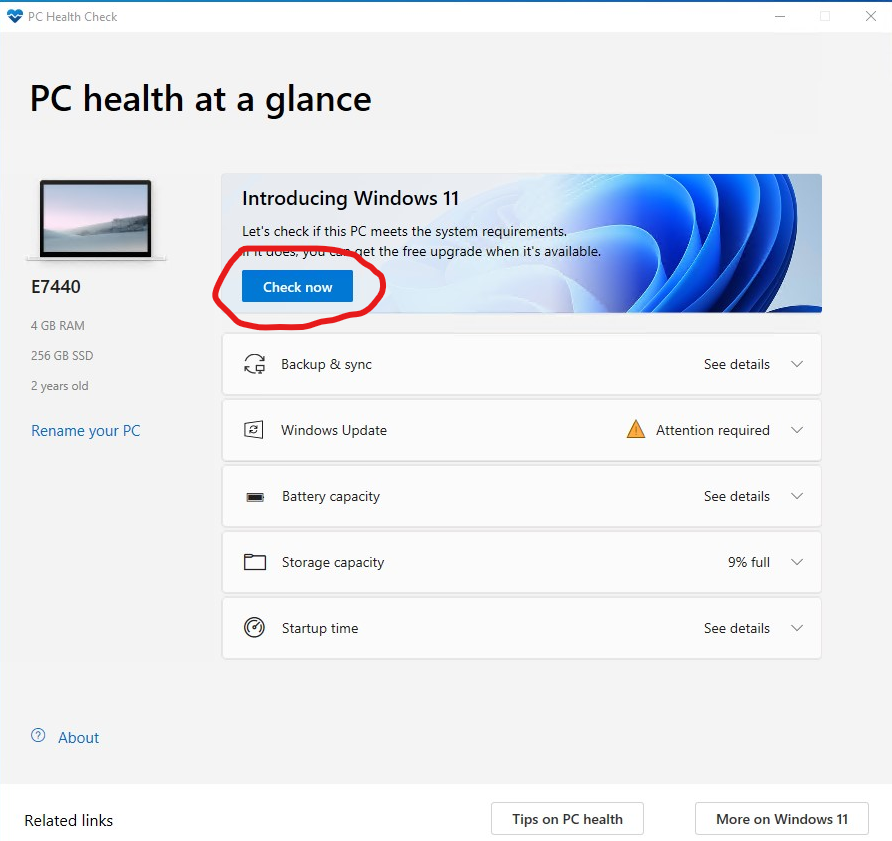
- If your computer is eligible to download Windows 11, you will get message ” This PC meets Windows 11 requirements“.
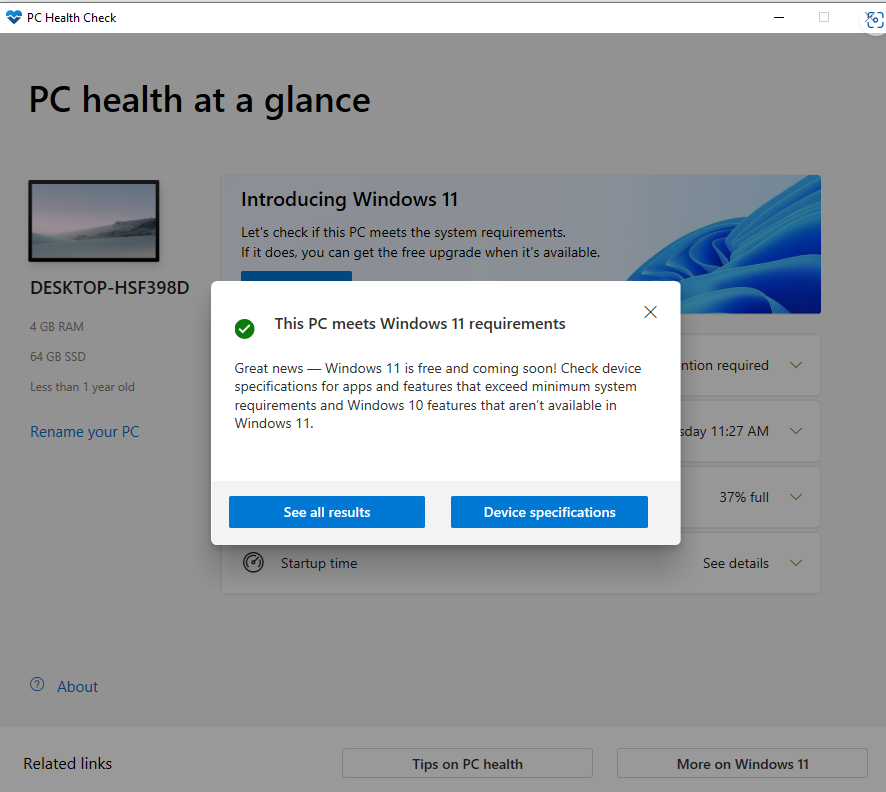
- Your PC is compatible with Windows 11 and will receive the update once it is available.
- Your PC is incompatible with Windows 11 and will not be able to update. The PC Health Check app provides a reason why your PC is incompatible.
Refer more use of pc health check app